





The Power of Vensim
Nothing is easier than Vensim for creating customized causal loop or stock and flow diagrams. Nothing is more efficient than Vensim for building accurate simulation models of dynamic feedback systems.
Building Models
With Vensim, you can customize diagrams with different colors, fonts, symbols, arrows, and pipes. Variable names can appear alone, or inside or outside of boxes, circles, hexagons, and other shapes. You can create multiple views in one model with each view containing a portion of the total model structure. An Equation Editor helps you build the equations for a simulation model. Vensim can create and simulate models with hundreds of thousands of variables. Vensim has many built-in functions including user defined Lookups, test input patterns, logical operators, random number generators, continuous and discrete delays, smooths and forecasts, scientific functions, and customizable Vensim macros and external functions.
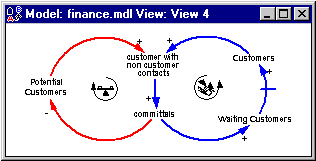
Simulation
Vensim contains a highly efficient simulation engine providing fast simulation times and allowing storage of huge datasets. Very large models can be compiled in C for even faster simulation. The Gaming simulation mode allows the user to step forward at discrete intervals and make changes to model variables at each step. Vensim can also be run over a network allowing multiple users to interact with a single model. Vensim can use external data series as exogenous inputs to drive a model or to compare against data from simulation runs. You can create external data in text editors, or import from (or export to) database and spreadsheet applications. 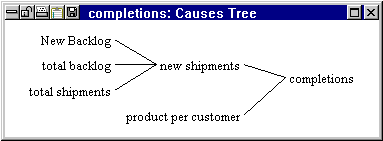
Causal Tracing
Causal Tracing is a powerful method of following the causes or uses of a variable (or its behavior) throughout a model. Model structure is traced with tree diagrams. Model behavior is traced with strip graphs. Causal Tracing makes it far easier to thoroughly explore and debug a complex model. Vensim’s unique approach to model analysis greatly speeds understanding of model behavior. A dataset stores the dynamic behavior of all variables in the model for later viewing and analysis. Multiple simulations (experiments) can be performed and stored to allow comparison of behavior resulting from different conditions. 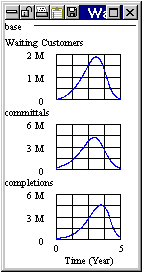
Reality Check
Reality Check technology allows you to test simulation models against your understanding of reality. Constructing a model that accurately reflects a complex system can be very difficult. Reality Checks provide an easy way of automatically checking statements about reality against behavior generated in a model, keeping the model in line with the real world.
Sensitivity Testing
Sensitivity testing involves changing your assumptions about the value of inputs to the model while performing multiple simulations, then examining the uncertainty in selected output variables. Vensim’s Monte Carlo simulations, also known as Multivariate Sensitivity Simulations, automates sensitivity testing. Output can be displayed as graphs with confidence bounds, individual simulation traces, or histograms. Latin Hypercube sampling is also supported for faster sensitivity testing.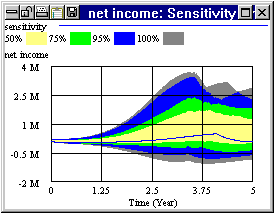
Subscripting (Arrays)
Vensim features a powerful subscripting language for constructing very advanced arrayed models. A simple model structure can be disaggregated to show detail complexity. Each subscripted structure can be individually customized with different constants, multiple equations, subscript functions (such as summing over elements of a subscript), and up to eight dimensions of subscripts. Multiple subranges make it easy to construct and analyze subsets of an array.
Optimizing Models
A Vensim model can be automatically calibrated to fit historical data series. You load the external data series and specify the parameters to adjust, then Vensim automatically adjusts these parameters to get the best fit. Vensim’s optimizing engine searches through complex multi-dimensional surfaces looking for optimal solutions. You define the payoff (to maximize or minimize) then choose the policy parameters to adjust. An efficient Powell hill climbing algorithm searches for the best set of policy parameter values to maximize the payoff.
Custom Applications (Flight Simulators or Learning Environments)
A Vensim Application or Venapp can be constructed to provide a management flight simulator interface for a model. Venapps allow individuals with little or no training in modeling to get meaningful access to a model. Venapps are written in a simple scripting language. The Vensim DLL is a separate program that can be called from other applications such as Visual Basic, Delphi, Excel, and multimedia authoring tools. Create your interface with these applications then call the DLL to access, simulate, and analyze a Vensim model. Vensim can also be set up as a Dynamic Data Exchange (DDE) server or client.

